Software PC yg satu ini punya tampilan yg bagus & lebih terintegrasi. MSN, ICQ, AIM, Yahoo,Jabber, GTalk, Msn Hotmail, AOL, Yahoo Mail, GMail, Mac, smp email yg km punya bs set secara manual dan Nimbuzz yg berprotokol Jabber langsung terhubung ke server2 messanging itu. Lewat Qnext jg qt bs langsung login ke server MSN, Yahoo, AIM sekaligus krm2 email atau login ke IM
jangan heran karna Downloadnya aja smp 43.4 mb!!!
Link Download :
Download Qnext
Langkah2 pertamanya..
Create Account Profile km. Di Qnext kmu diwajibkan mengisi biodata km dgn sedetail2nya, termasuk Nama Lengkap, Tempat/Tgl. Lahir, Alamat, dll..
Setelah semua diisi pilih create new account.. Tunggu biar Qnext menghubungkan koneksi network km.
Supaya Qnext yg sudah diinstal login ke Nimbuzz, caranya:
* Pilih jabber account..
Quote:
Account : helpbot@nimbuzz.com
Password : *********
Kemudian ke pilihan Connection Settings, pada :
Host : openfire.nimbuzz.com
Port : 5222
Resource : Qnext
Select the server connection type :
(o) Do not use encryption
( ) Use SSL encryption
( ) Use TLS encryption
( ) Use TLS encryption if available on server
Ok..Tunggu smp Qnext connect ke Nimbuzz smp muncul teman2 km di Contact-List..
skip to main |
skip to sidebar

get the free aplication chat
Daftar Isi
Saya
my guestbook

 Lihat Daftar Isi !
Lihat Daftar Isi !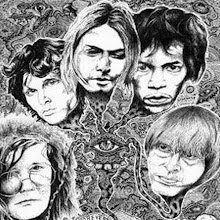


Tidak ada komentar:
Posting Komentar